final-project-jessi_winston
RoboWave Project
* Team Name: RoboWave
* Team Members: Jessi Jha, Truong (Winston) Nguyen
* Github Repository URL: https://github.com/ese3500/final-project-jessi_winston/tree/main
* Github Pages Website URL: https://ese3500.github.io/final-project-jessi_winston/
* Description of hardware: 2 Atmega328PBs, 2 ESP32 Feathers, Accelerometer, 4 Servo Motors, 1 Flex Sensor
Final Project Report
1. Video
https://drive.google.com/file/d/1YAaOwP5Faa_h7_kkFoD2hJd_nlYyPl-F/view?usp=drivesdk
2. Images
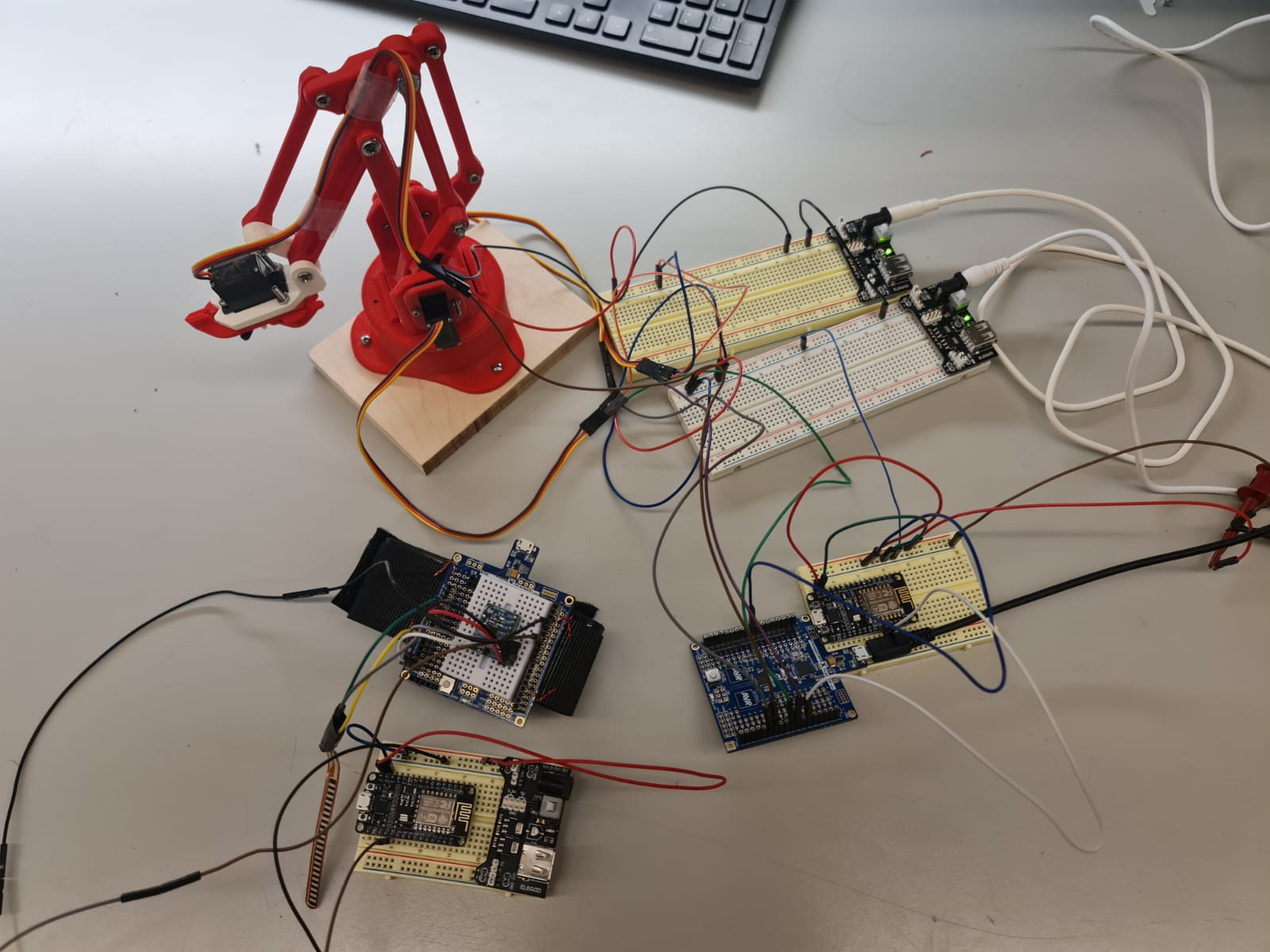
Arm and glove together!
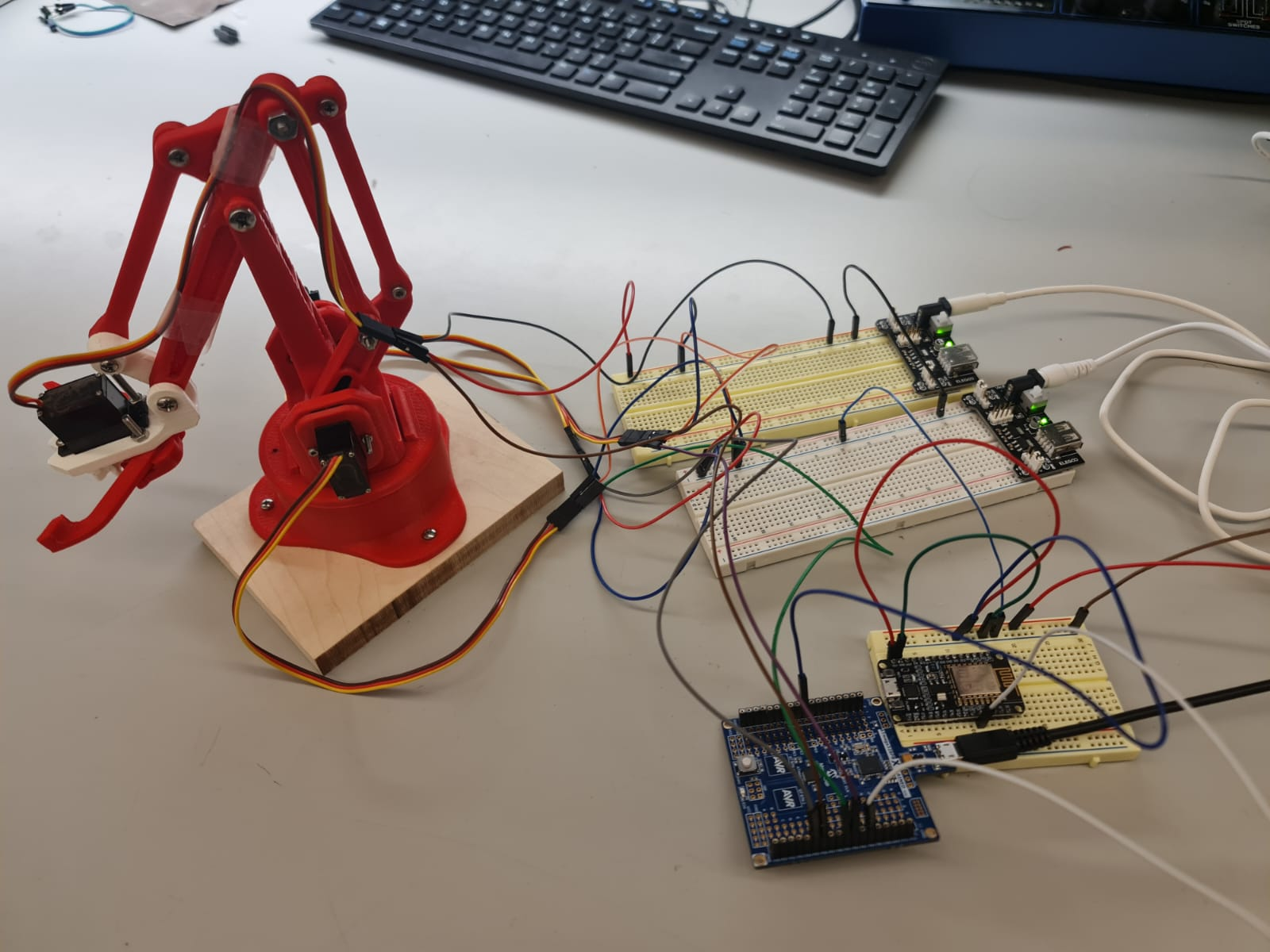
Just Arm configuration. Included in the are the four servos, an Atmega, and an ESP. The ESP recieves data take from the sensors, sends it to the Atmega, and then the Atmega uses the reading to determine the position of the motors.
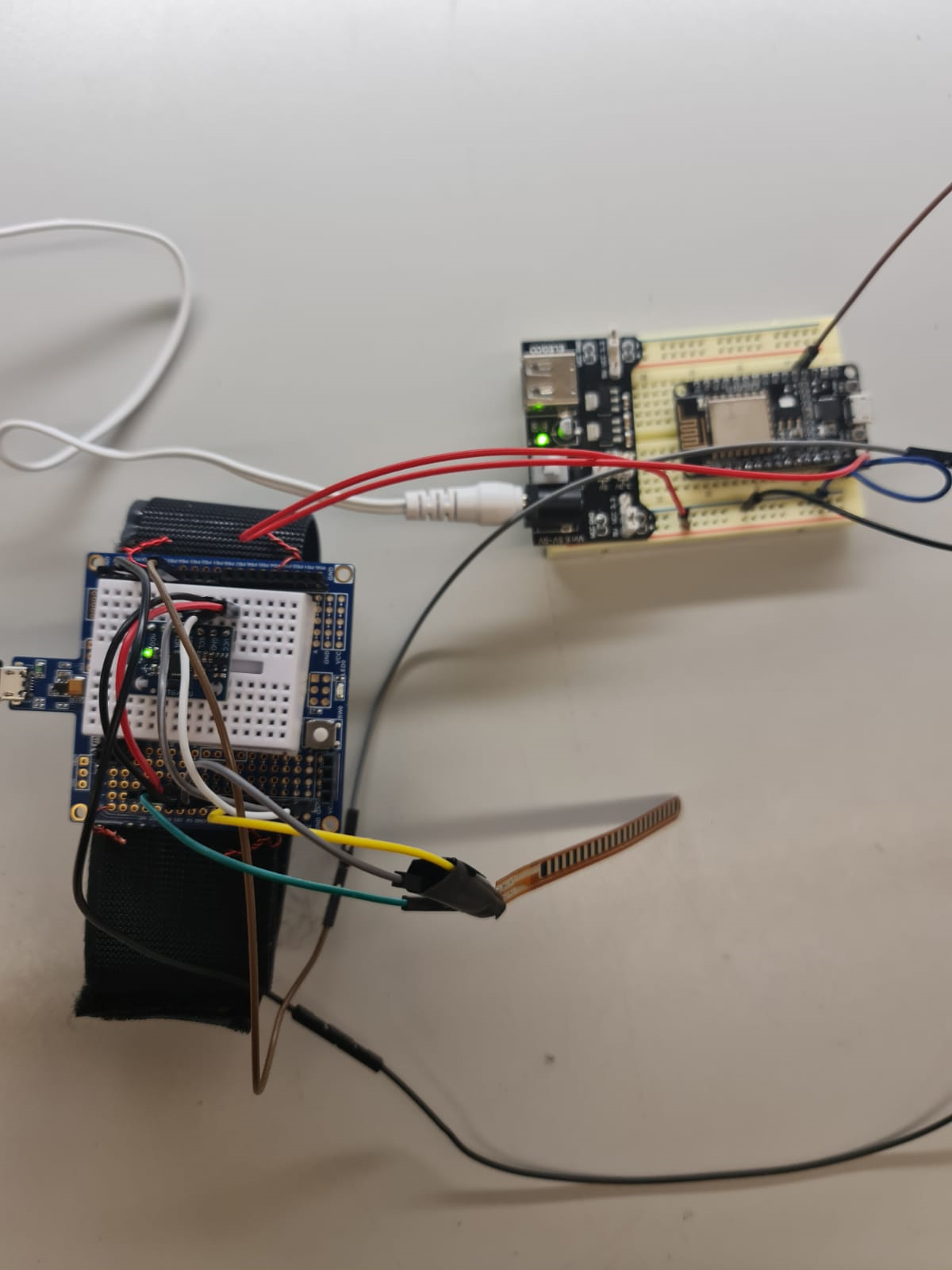
Just glove configuration. The glove consists of a flex sensor, GPU6050 (accelerometer and gyroscope combined), an Atmega, and an ESP. The sensor readings are sent to the Atmega which are sent to the ESP, which is then transmitted via Wifi communication to the robotic arm.
3. Results
Results for the Demo: On demo day, we presented a robotic arms with 4 degrees of freedom controlled by a wired “glove” connected with an accelerometer and flex sensor.
Results for the Video: In the video, we presented a robotic arms with 4 degrees of freedom controlled by a wireless “glove” connected with an accelerometer and flex sensor.
3.1 Software Requirements Specification (SRS) Results
-
SRS 01: The system shall measure the bend of flex sensors with a resolution of 10 bits, and the data shall be sampled every 50 milliseconds +/- 5 milliseconds.
- Final Project Reflection: We sampled the flex sensor every 500 milliseconds to ensure the arm movement is smooth without being reflected by the great variance of sensor readings, but apart from that this requirement was fulfilled.
-
SRS 02: The accelerometer shall measure 3-axis acceleration with 16-bit depth every 100 milliseconds +/- 10 milliseconds.
- Final Project Reflection: We sampled the accelerometer every 500 milliseconds, but apart from that this requirement was fulfilled.
-
SRS 03: The software shall map the sensor data to servo positions with a precision of 1 degree.
- Final Project Reflection: We decided to map the sensor data using discrete intervals as opposed to a continuous interval. This design choice was to reduce noise/variation in the sensor readings (we didn’t want the arm to be too sensitive).
-
SRS 04: The software shall update the robotic arm’s position in response to gesture changes within 50 milliseconds.
- Final Project Reflection: The response to gesture changes was about 500 milliseconds, but apart from that this requirement was fulfilled.
-
SRS 05: The system shall communicate via Bluetooth (or Wifi for Blynk app control), sending control signals from the glove to the robotic arm with a latency of less than 100 milliseconds.
- Final Project Reflection: SRS 05 was not fulfilled for the final demp. We decided to omit this portion to ensure that the data coming from the sensors and being sent to the servos was correctly synchronized.
-
SRS 06: The system shall implement a hard stop feature to prevent servo motors from exceeding their maximum angle, protecting the gears from stripping.
- Final Project Reflection: Although we don’t have a “hard stop” feature, based on the range of the servo and arm motion, we limited the OCRnA and OCRnB values (which determine the angles of the servos).
-
SRS 07: The software shall not permit gesture commands that would cause the robotic arm to exceed its physical limitations.
- Similar to SRS specification 07 - we don’t have a “gesture commands” feature, however, bosed on the range of the servo and arm motion, we limited the OCRnA/OCRnB values (which determine the angles of the servos). This is also related to our use of discrete OCRnA/OCRnB values (as opposed to a continuous range).
-
SRS 08: The software shall not process input data that falls outside of predefined thresholds for sensor readings.
- Final Project Reflection: SRS 08 was fulfilled
3.2 Hardware Requirements Specification (HRS) Results
-
HRS 01 – This robotic arm mechanism shall be based on Atmega328PB microcontroller.
- Final Project Reflection: HRS 01 was fulfilled.
-
HRS 02 - This project shall use an ESP32 to receive data from the flex sensors and accelerometer. The sensor shall detect changes in resistace based on the movement of the users fingers. This unit will communicate with the Atmega.
- Final Project Reflection: HRS 02 was modified. We used another Atmega to recieve data from the flex sensor and the accelerometer, which then send the data to the ESP 32. This was done to add complexity to the project, using bare metal serial communication. However, during the final demo, this requirement was not implemented due to last minute complications. However, in the demo video, the full functionality of this requirement is demonstrated.
-
HRS 03 – An accelerometer shall be used for to detect the motion of the user’s hand. This sensor shall use measurements of gravity and magnetic force of orient the position of the glove. This compment will commnicate with the ESP32.
- Final Project Reflection: HRS 03 was fulfilled.
-
HRS 04 – Flex sensors shall be used for to detect the motion of the user’s hand. The sensor shall detect This compment will commnicate with the ESP32.
- Final Project Reflection: HRS 04 was fulfilled.
-
HRS 05 - Servo motors shall be used to change the direction and motion of the robotic arm mechanism. These motors shall communicate with the Atmega.
- Final Project Reflection: HRS 05 was fulfilled.
-
HRS 06 - A servo motor driver shall be used to power the servo motors. The Atmega328PB will not be able to supply power to each of the motors; the driver shall supply voltages up to 36 V.
- Final Project Reflection: HRS 06 was not fulfilled. It turns out that the servo driver was not nessecarily needed. We used a wall power supply to power the motors, while the atmega controlled their PWM.
-
HRS 07 - This project shall use a 3D printed robotic arm model. This model shall be controlled by the servo motors.
- Final Project Reflection: HRS 07 was fulfilled.
-
NEW: HRS 08 - This project shall use a logic level shifter to ensure functional communication between the ESP32 and the Atmega328PB; these two devices have different power levels, 3.3V and 5V, respectively.
4. Conclusion
This project taught us a lot about communication between deveices - mainly, I2C communication, which we used to send data from the accelerometer to the Atmega, and UART communication, which was used to send data in between the ESP32 and ATmega. These two communication protocols were probably the least utilized in the prior labs, so there was a lot of learning on the fly with respect to these concepts. As can be expected, we encountered challenges with regards to these aspects. Our primary struggles related to utlizing different serial ports to print and send data; it was nessecary to configure two different ports to have include these functionalities, and this required editing the UART library code. Additionally, we had to learn the structure of I2C protocals, which requires an IMU driver to communicate with I2C Driver (we used a I2C library and an IMU Driver found on git, more on this later). The I2C driver is hardware specific, and was implemented to read and write data between the accelerometer and the Atmega.
We also ran into some challenges regarding the servo motors. Initially, we anticipated using a servo motor driver, however, because we recieved the driver later than expected, we decided to use seperate power supplies for the motors. Additionally, since we were driving four motors, we needed to the utilize two timers, since each timer has two output compare registers - OCRnA and OCRnB. Taken together, these solutions allowed us to drive 4 motors to control the arm.
By Demo day, the communication between the sensors and the Atmega was relatively smooth. And we were proud that we were able to ensure solid functionality of these protocols, since these are vital processes to the control of the arm. The PWM of the motors are controlled by the sensor readings, so ensuring realible connection from sensor to servo was critical. That being said, by demo day, there were ways in which we fell short. Mainly, we did not include wifi communication in the final demo. While we did have wifi communcation between the glove and arm before our demo, there were sychronization issues, so we decided to temporarily omit wireless communication. We brought Wifi communication back for the final video, which can be seen at the link above.
In terms of project next steps, it would be useful to add remote control communication, perhaps through Blynk IOT. Additionally, making the arm more strucurally sound would also add to the longevity of the project.
References
Fill in your references here as you work on your proposal and final submission. Describe any libraries used here.
3D Printed Arm: https://www.instructables.com/EEZYbotARM/
IMU Driver:
The IMU driver we used was designed to interface with our accelerometer (the MPU6050). There are 7 methods in this library, with each method functionality listed below:
-
Initialization (MPU_init()): This function initializes communication with the MPU6050 sensor via the I2C protocol. It sets the power management register (PWR_MGMT_1) to ensure the sensor is ready for communication.
-
Write Data (MPU_write(uint8_t u8addr, uint8_t u8data)): This function writes data to a specific register within the MPU6050 sensor. It utilizes I2C communication to send the address of the register followed by the data to be written.
-
Read Data (MPU_read(uint8_t u8addr, int16_t *int16data)): This function reads data from a specified register within the MPU6050 sensor. It initiates communication with the sensor, requests data from the desired register, and then retrieves the data. The data is returned as a 16-bit integer.
-
Timer Initialization (timer2_initialize()): This function initializes Timer 2, setting it up to generate interrupts at regular intervals. This is commonly used for timing purposes in microcontroller applications.
-
=Overflow Interrupt Service Routine (ISR(TIMER2_OVF_vect)): This interrupt service routine is executed when Timer 2 overflows. It then increments the overflow counter variable.
-
Reading MPU6050 Data (get_MPU_readings()): This function reads accelerometer and gyroscope data from specific registers within the MPU6050 sensor. It then converts the raw sensor data into meaningful units (e.g., acceleration in meters per second squared and angular velocity in degrees per second). Additionally, it calculates the rotational angles around the X and Y axes (Roll and Pitch) using trigonometric functions.
-
Yaw Calculation (yaw_calculation()): This function calculates the yaw angle (rotation around the Z-axis) using data from the gyroscope. It updates the yaw angle based on the gyroscope readings and elapsed time between updates, providing continuous tracking of the device’s orientation.
I2C Library:
The I2C library we used provided 7 functions which initalized I2C on the Atmega, allowing the microcontoller to interact with our sensor. Each method is listed below.
-
I2C_init(void): Initializes the I2C interface with a 100 kHz clock frequency by setting the appropriate prescaler and bit rate registers.
-
I2C_start(void): Generates a START condition on the I2C bus, indicating the microcontroller’s intention to communicate as a master device. This function waits for the START condition to be successfully transmitted.
-
I2C_stop(void): Generates a STOP condition on the I2C bus, signaling the end of the communication session.
-
I2C_write(uint8_t data): Writes a byte of data to the I2C bus. The data is loaded into the data register, and transmission begins after clearing the TWI interrupt flag. This function waits for the transmission to complete.
-
I2C_readACK(): Reads a byte of data from the I2C bus and sends an acknowledgment signal to the server device to indicate successful reception. This function waits for the data to be received and the acknowledgment signal to be sent.
-
I2C_readNACK(): Reads a byte of data from the I2C bus without sending an acknowledgment signal to the slave device. This function is typically used when reading the last byte of data from a server device.
-
I2C_status(void): Retrieves the status of the I2C interface by masking and returning the relevant bits from the status register.